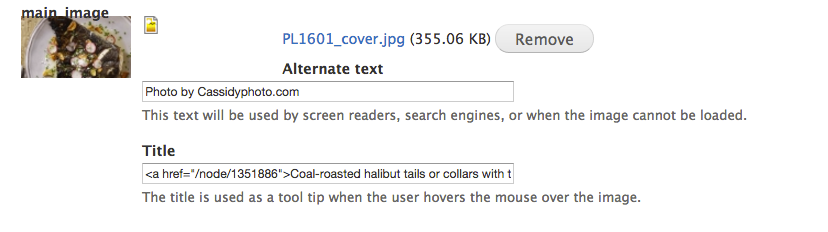Resizing hero images
Hero images should be 16:9. Steve V. asks that hero images be sized to 1572 x 884.
All images will be available in Elvis. Right-click an image to save it onto your computer.
Resizing images using Pixelmator
Posting the image in a recipe or article in Drupal
Open the edit page for the story or recipe in question.
Beneath the story body (or recipe method) you'll find a section called "Main Image".
If there's already an image in this spot, you'll see a thumbnail; to replace the image, click the remove button and upload a new file. (Note that this will also clear the Alternate text and Title fields.)
Anything put into the field marked "Alternate text" will be styled as a photo credit.
Anything put into the field marked "Title" will be styled as a caption.
Be sure to save your changes at the bottom of the page before moving on.