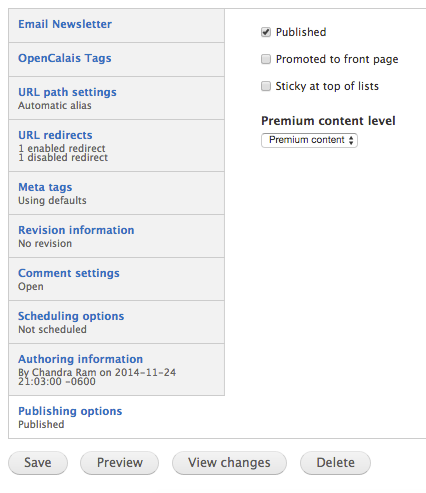Unpublishing content
From MTG Wiki
To hide content on the website, please unpublish it. (Do not delete it; there is no real downside to keeping it unpublished and there is no coming back from a delete!)
Edit the node you wish to hide. At the very bottom, click on "Publishing Options."
Remove the checkbox from the "Published" box, and save the article.
Unpublished content will appear on the website with a pink background if you have sufficient administrative permissions to see it; rest assured that our audience does not have those permissions.